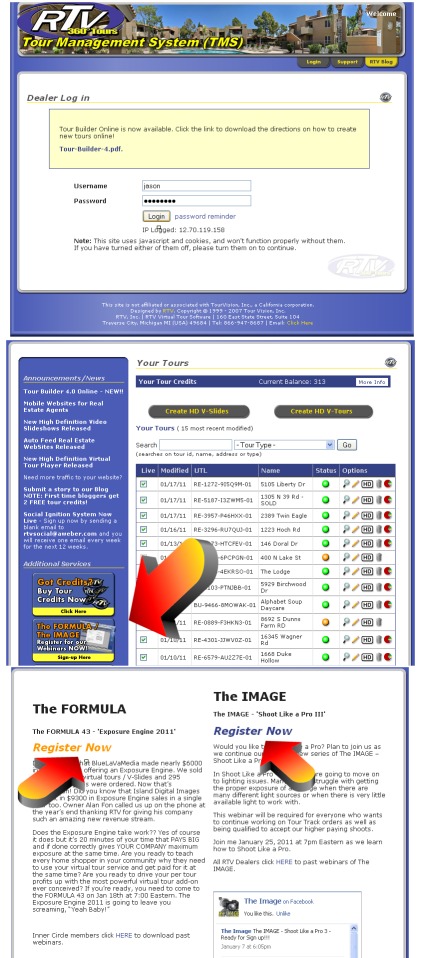This year we would like as many of you to make our monthly webinars as possible. It recently came to our attention that many of you think that our last minute show reminders are our only way for you to register for a show. This of course would leave you with very little time to register and plan for our event and is not the case. In fact, RTV typically has a show scheduled in advance one to two weeks before the show is released making it VERY simple for you to register for each show in advance. To register for an RTV event simply follow these three easy steps below.
- Login to your virtual tour software manager http://tms.realtourvision.com
- On the left navigation click on the button that says The FORMULA / The IMAGE
- On the registration page read the details regarding the up and coming shows and register for the shows you would like to attend.
See the images below and we’ll see you on the next show!
Real Tour Vision Virtual Tour Software
866-947-8687