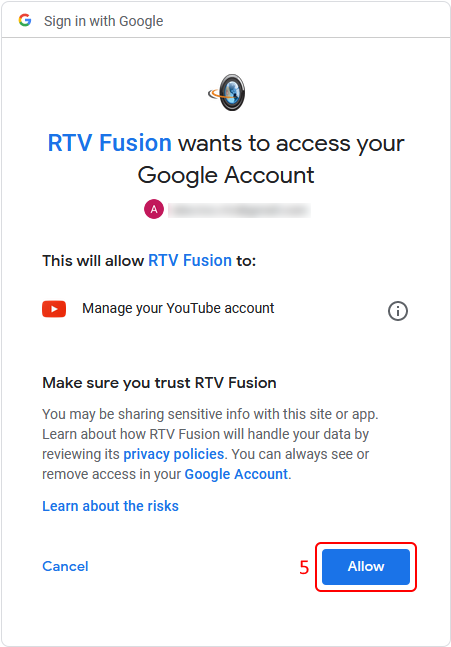Search for answers or browse our knowledge base.
Settings – YouTube
YouTube Setup
By linking a YouTube account with Fusion, you can automatically upload a tour’s Video Production. Only 1 YouTube account can be linked per Fusion account.
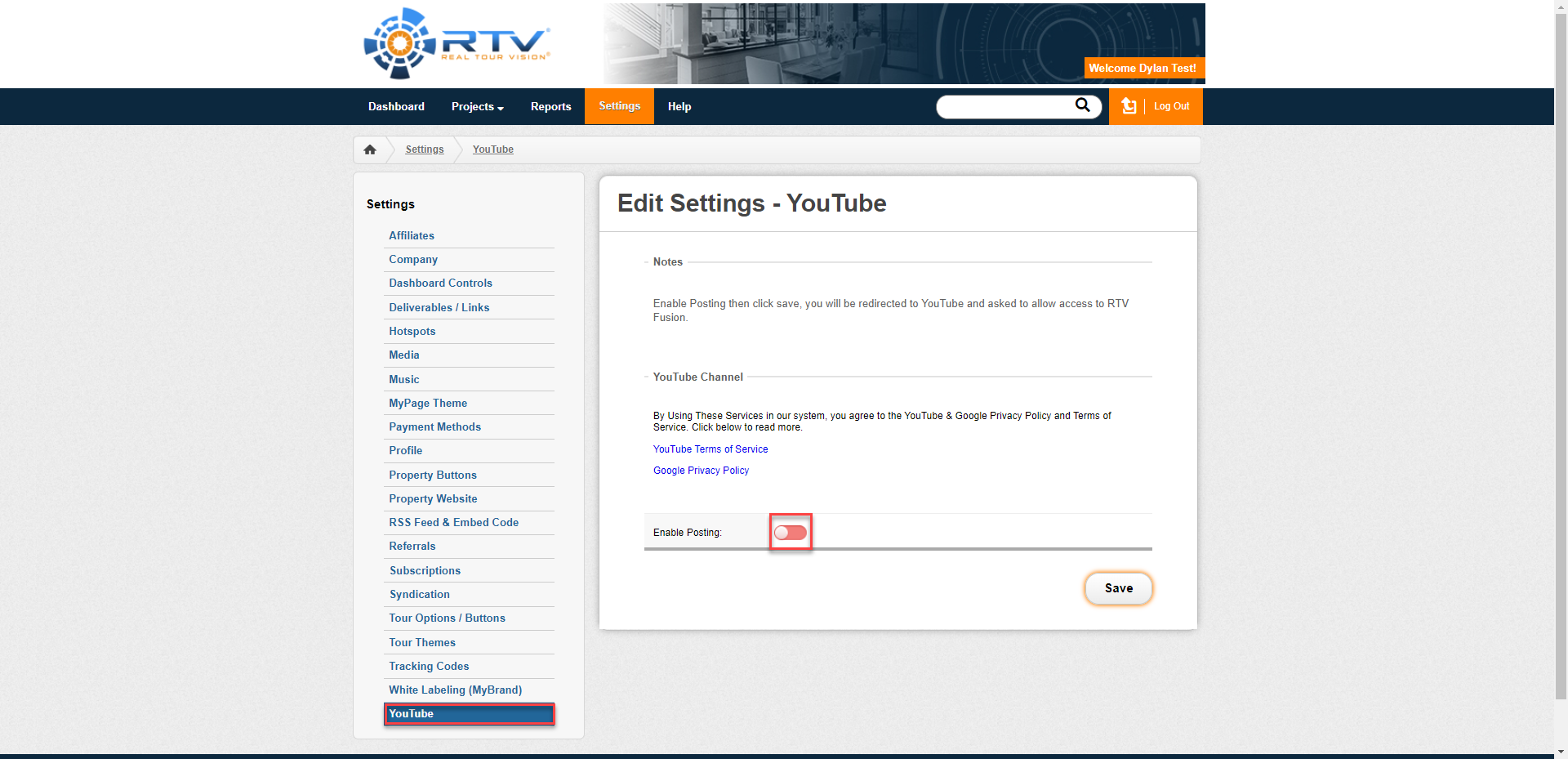
1. Click on Settings in the Menu
2. Click on YouTube Channel in the Sub Menu
3. Toggle the Enable Posting switch to green
4. Click Save Changes
If you were not signed in to YouTube previously, a new tab will open and ask you to sign in.
If you were already signed in to YouTube, you will either be asked to select which account you’d like to link or
taken to the Trust Prompt.
5. At the Trust Prompt, Click Allow
You should now see a Congratulations message. If you don’t see the “YouTube Linked Channels” populated, the linked account should still work.