If you are looking for a way to add music to play with your Tours then look no further! Here you can choose from a large list of available soundtracks as well as upload your own to be used.
Music settings can be adjusted from both Settings > Music, or directly adjusted per project under Project Tools > Music.

You can easily add music to your tour by dragging/dropping as many tracks as you would like to play on the Tour from the Music list and up to the Music Playlist.

You can also upload your own tracks here. Using the Upload button, just drag/drop your MP3 file and click Upload.
If you only have one track selected to play for a tour it will automatically loop if the Tour runs longer than the soundtrack itself.
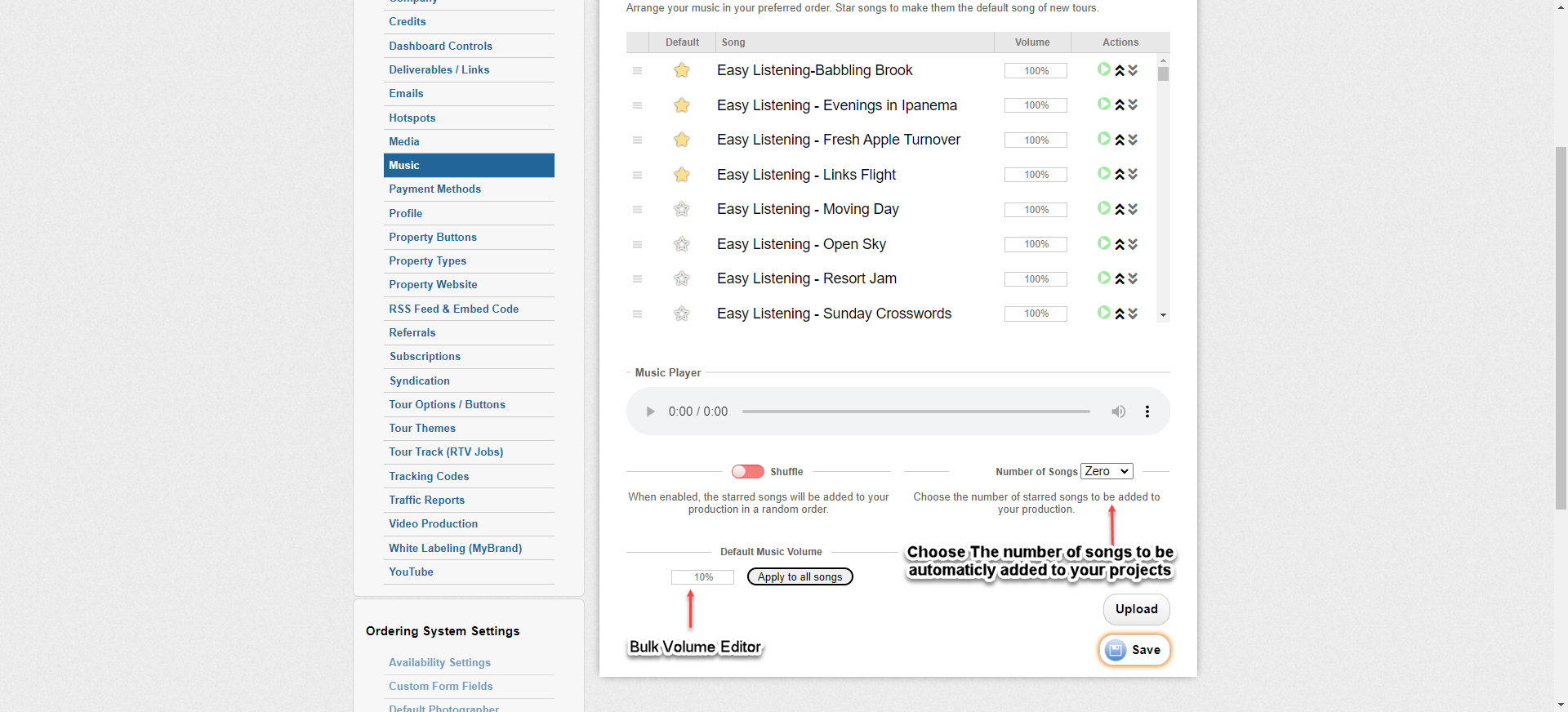
Real Tour Vision
Industry
© Copyright 2024 RTV Inc | Privacy Policy | Terms of Use | ADA
| Cookie | Duration | Description |
|---|---|---|
| cookielawinfo-checkbox-analytics | 11 months | This cookie is set by GDPR Cookie Consent plugin. The cookie is used to store the user consent for the cookies in the category "Analytics". |
| cookielawinfo-checkbox-functional | 11 months | The cookie is set by GDPR cookie consent to record the user consent for the cookies in the category "Functional". |
| cookielawinfo-checkbox-necessary | 11 months | This cookie is set by GDPR Cookie Consent plugin. The cookies is used to store the user consent for the cookies in the category "Necessary". |
| cookielawinfo-checkbox-others | 11 months | This cookie is set by GDPR Cookie Consent plugin. The cookie is used to store the user consent for the cookies in the category "Other. |
| cookielawinfo-checkbox-performance | 11 months | This cookie is set by GDPR Cookie Consent plugin. The cookie is used to store the user consent for the cookies in the category "Performance". |
| viewed_cookie_policy | 11 months | The cookie is set by the GDPR Cookie Consent plugin and is used to store whether or not user has consented to the use of cookies. It does not store any personal data. |